By Brian Boston
A Resource above Them All
As you might guess, I involuntarily (according to my wife) collect information about technology. Often this is related to a client need or some training requirement but just as often, it’s just a fascination with how things work and how others can use them.
So I treasure information sources like Consumer Reports (unbiased product and service reviews), Lynda.com (clear, concise training videos and courseware), and Microsoft IT Academy (in depth training towards IT certifications). The challenges with these and many other quality information sources is they have membership fees for access…unless you have a “magic card.”
Your Library Card…it’s not just for books anymore!
Your library card number will get you into all of these subscription web sites and many more online resources on a variety of topics. For the purposes of this article, I am limiting myself to three local libraries:
Even you live outside these areas, you may be able to get a card for these libraries. Eligibility requirements KCLS, SPL, and Sno-Isle are fairly liberal. While there are some limitations for Seattle residents in King County, most counties and many library systems in Western Washington have reciprocal borrowing agreements or relations that permit you do get a to these local libraries.
Why Use Multiple Libraries? Services can vary.
When it comes to online resources, library systems have a lot of services in common, so check your local library first. As an example, Everett Public Library has Consumer Reports and Microsoft IT Academy in their research databases, but not Lynda.com. As most library require that you apply in person for a card, decide based on your needs and the library’s offerings whether it makes sense to make the trip.
While most databases allow you to access them from any location using your library card, some research databases require you to use them at a library location. Every library I have encountered requires me to access Ancestry.com (my favorite genealogy database) on site. Fortunately, that also means there are lot of libraries with access to Ancestry, very helpful during on genealogical field trips.
On the other hand, I found that access to Lynda.com varies, depending on the system. Sno-Isle limits usage to their Creative Tech Centers in Lynnwood and Marysville, SPL allows access within all its locations and KCLS allows access anywhere. It all depends on the license agreement for the service.
Brian's Favorite Library Resources
Here are my favorite online resources through these libraries and why I like them. While many of the these sites are technical, I take advantage of other kinds of sites as well:
Ancestry Library Edition (Sno-Isle, KCLS, SPL) – One of the complete comprehensive collections of personal and family records
Books 24x7 (KCLS) – Online searchable computer books and short instructional videos
Consumer Reports Electronic Issues (Sno-Isle) – Searchable copies of the original print publication
Consumer Reports Online (Sno-Isle, KCLS, SPL) – Access to the subscription Wedsite with review articles, ratings, and buyer’s guides.
eLibrary (KCLS, SPL) – Searchable full text repository of articles, transcripts from magazines, newspapers, broadcast news, and reference books.
Freegal Music (Sno-Isle, SPL) –Three free music downloads a week and three free hours of streaming a day! (download only on SPL)
Health & Wellness Resource Center (KCLS, SPL) – Gale’s Health resource site, lots of fact sheets, articles, and other tidbits.
Lynda.com (Sno-Isle, KCLS, SPL) – My favorite tech training site. As noted above, this service has different restriction at different libraries.
National Newspapers (Sno-Isle, SPL) – ProQuest database of 5 current (and 20 years back) major newspapers.
Overdrive Digital Media Library (Sno-Isle, KCLS, SPL) – The most popular library ebook service. Also has audiobooks, music, video.
Price It! Antiques & Collectibles (Sno-Isle) – A service which aggregates prices on Ebay, GoAntiques.com and other sites to help you price items for sale.
Safari Books Online (SPL) – A great collection of online technical books (including the “…for Dummies” series)
There are many more online services besides these. At KCLS, most of these are known as “Premium Databases” but you can look for others in the Learning & Research and eBook and Download sections. SPL has a similar grouping under Articles & Research and E-books & Downloads. Sno-Isle calls their sections simply Research and “eBooks and More.”
Don't Know how to Proceed?
If accessing these sites and electronic services is a bit daunting, ask the library staff. They would love to help you get set up. KCLS has a number of classes to get you acquainted with ebooks and other computer help. Sno-Isle also offers a variety of computer classes as does SPL (search calendar for “TechHelp” under Event Type.
Of course, you are also welcome to ask here…it helps me keep up my information-gathering habit!
Do you have a follow up on this topic or technical question on that needs to be answered or explored? Please share it with me at brian@bostonlegacyworks.com. Your question may show up here on Tech Talk.


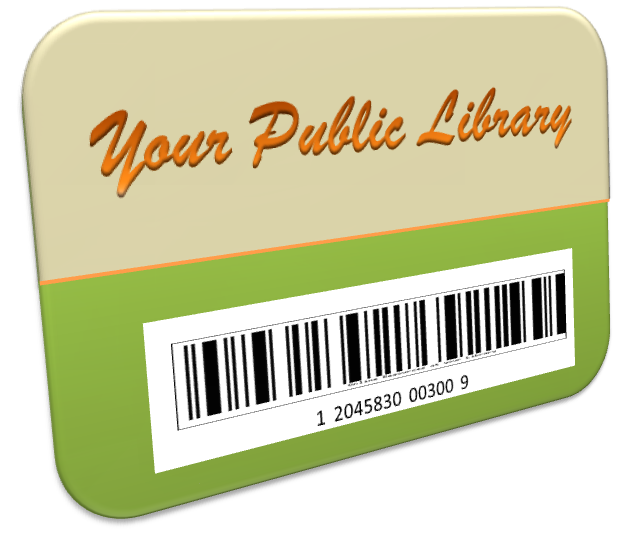



No comments:
Post a Comment
We encourage the thoughtful sharing of information and ideas. We expect comments to be civil and respectful, with no personal attacks or offensive language. We reserve the right to delete any comment.